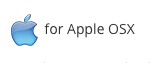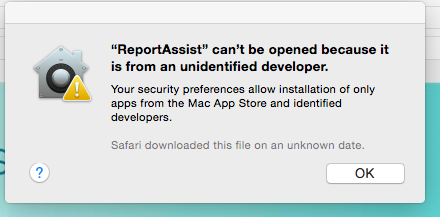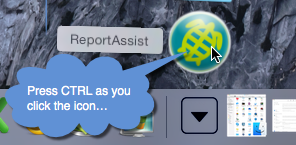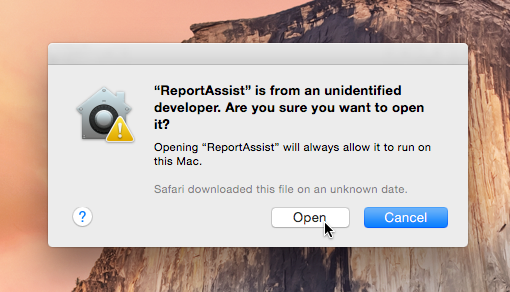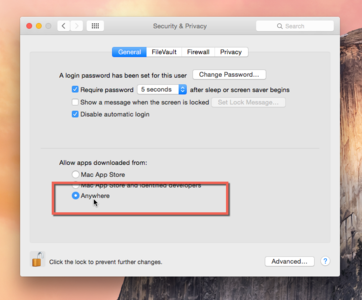Downloading and Installing (Mac OSX)
ReportAssist will work on 64-bit Apple Mountain Lion or above. It can also work on Lion with all the updates, but this is not supported.
1. To download the program, first visit our web site reportassist.com.
Or start the download directly by going to http://reportassist.com/downloads/ReportAssist.zip .8. If the program is in your computers download folder you will see a special 'Run Menu'. The menu has 4 main options, we recommend you choose the 'Copy to Applications' option.
This guide is also available to download in Pdf format.