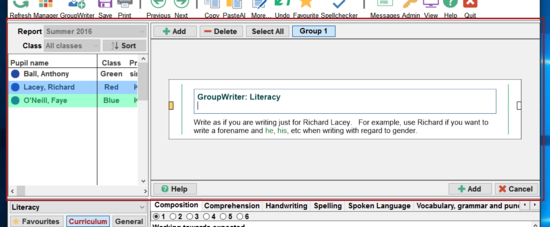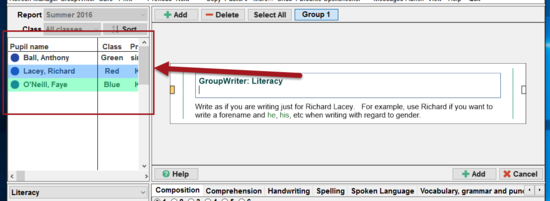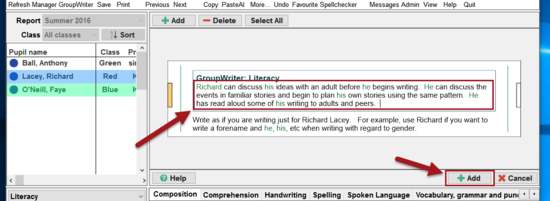Using GroupWriter
(Redirected from Using group writer)
GroupWriter is one of the most popular features in ReportAssist. It allows you to add a comment or generic block of text to a selected set of pupils.
6. You will see the new group button at the top of GroupWriter. Any pupils selected whilst that button is highlighted will automatically be saved to that group, if you deselect a pupil then they will be removed from that group. If you want to delete the saved group then just click the 'Delete' button.
A condensed version of this guide is also available to download in Pdf format.