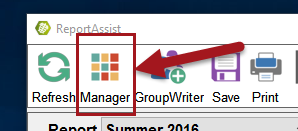Using the Pupil Manager
The pupil manager function allows you to keep track of your report writing progress.
1. As you begin to type into a subject box you will notice the bars down each side of the box change from red to amber to indicate when you have started to write for this subject.
We call these 'Completion Bars', when you have completed a subject you just click on the amber coloured Completion Bars which will turn to green (you can unclick this at any time).
You can also use the Completion Bars to inform other teachers and your Headteacher that you have finished a particular subject in a report so they can proofread it and make changes if required.
This guide is also available to download in Pdf format.